Explore how smart home technology is changing everyday life in The Woodlands, Texas. Welcome to the future of comfortable living right here in The Woodlands, Texas! If you’ve ever dreamed of turning off your lights without getting up or locking your doors from your phone, you’re already thinking about home automation. From smart locks to voice commands and even automatic window treatments, smart home technology is changing how we live, one day at a time. It’s no longer just about fancy gadgets – it’s about making everyday living more secure, convenient, and energy-efficient. Whether you’re managing a living space, a business property, or your own office environment, smart tech can help you save time, reduce energy consumption, and create a space that works with you.
What Is Home Automation?

Let’s break it down. Home automation means using smart devices to control and automate things around your house or business premises – like lights, locks, climate, and more. These devices connect to the internet and can be controlled by:
- A smartphone app
- A smart home hub (like Google Home)
- Voice control through voice assistants
Smart home automation is all about three things:
- Control – Manage things like lighting or temperature control from anywhere
- Automation – Set routines for your devices to follow automatically
- Integration – Get your devices to work together for a seamless smart home experience
And the best part? You don’t need to be a tech expert to use it.
Key Components of a Smart Home

A smart home isn’t built overnight. It starts with small changes. Here’s what most people begin with:
1. Smart Devices & Gadgets
These are the building blocks of smart homes:
- Smart bulbs and lighting control systems
- Smart plugs to automate appliances
- Motion sensors for lights or security
- Window sensors that alert when opened
- Window blinds and automatic window treatments
2. Voice Assistants
These let you use hands-free control to manage tasks using your voice:
- “Hey Google, lock the door.”
- “Alexa, dim the lights.”
Popular assistants include:
- Google Home
- Amazon Alexa
- Apple Siri (via HomeKit)
3. Smart Security Systems
Safety is huge in The Woodlands. These security devices give peace of mind:
- Smart locks – lock and unlock from your phone
- Security cameras – monitor indoor and outdoor areas
- Motion sensors – trigger lights or alerts
- Full smart security systems that combine all the above
4. Smart Appliances & Systems
- Smart thermostats for smart climate control
- Temperature control based on time of day
- App control for washer/dryer, fridge, oven, and more
- Climate controls that adjust to your energy usage
All these systems work together to make your everyday life easier.
Benefits of Smart Home Automation

Wondering why so many people in The Woodlands are upgrading their homes? Here’s what you gain:
1. Convenience
No more running around the house to turn things off.
- Set routines to automate daily tasks
- Control lights, appliances, and more with just a few taps or voice commands
2. Security
- Lock your doors from work with remote control
- Get alerts when someone enters your home or business establishment
- Watch live feeds from your security cameras
3. Energy Efficiency
Lower your energy costs without thinking about it.
- Lighting controls turn off lights automatically
- Smart thermostats help reduce energy consumption
- Real-time energy usage tracking helps spot waste
4. Energy Savings
Who doesn’t want lower bills?
- Save money on energy bills by managing climate controls
- Create schedules to optimize heating/cooling based on your lifestyle
Understanding Smart Home Ecosystems
When building your smart home, you’ll want all your devices to work together. That’s where ecosystems come in.
What Is a Smart Home Ecosystem?
It’s a group of products designed to work under one platform, often through a smart home hub.
Popular Ecosystems:
- Google Home – works with tons of smart home devices
- Amazon Alexa – compatible with thousands of brands
- Apple HomeKit – great for Apple fans
- Samsung SmartThings – strong automation capabilities
If you’re in The Woodlands, choosing one ecosystem can make setup easier – and help you avoid frustration later.
How to Get Started: A Beginner’s Guide

So, you’re ready to jump into smart home automation in The Woodlands – but where do you begin? Here’s a simple, step-by-step guide to help you build your smart home the smart way:
1. Set Your Goals
Think about what matters most to you:
- Want to improve security? Start with smart locks and security cameras
- Looking to save money? Try smart lighting controls and smart climate control
- Need more comfort? Try app control for thermostats, voice control for lights
2. Choose Your Ecosystem
Pick a platform (or smart home hub) that matches your phone and preferences:
- Android? Consider Google Home
- Apple user? Go with HomeKit
- Want broad compatibility? Try Alexa or SmartThings
3. Start Small
Don’t try to automate everything overnight. Instead, begin with:
- Smart plugs (easy to install and super useful)
- Lighting control systems (smart bulbs or switches)
- Smart thermostats (for managing energy usage)
4. Add Automation Routines
Once you’re comfortable, start using automation like:
- Morning routine: Turn on lights, adjust temperature, start the coffee
- Away mode: Lock doors, lower thermostat, activate security devices
5. Secure Your System
Safety first! Make sure:
- Your Wi-Fi is secure
- Devices are updated regularly
- You use strong passwords and two-factor authentication
Whether it’s your home, your business property, or office spaces, starting small and thinking big is the key.
Smart Home Automation in Everyday Life: Real-World Examples

You might be wondering, “What does this look like in real life?” Let’s walk through how smart home automation fits into everyday living.
Morning Routine:
- Your blinds rise automatically to let the sunlight in
- The thermostat adjusts to your preferred temperature
- Lights slowly brighten as you get ready for the day
Away from Home:
- Smart locks secure your doors when you leave
- Security cameras monitor your business premises
- Motion sensors detect movement and send alerts
Evening Routine:
- Lighting controls adjust for a cozy movie night
- Your voice assistant dims the lights and plays music
- Climate controls lower the temperature for better sleep
Business and Office Uses:
- Smart devices can automate lighting and climate in office environments
- Monitor energy usage for energy savings
- Secure business establishments with quality security tools
Challenges & Considerations
Before you go all in, let’s talk about the challenges you may face – because even the best tech has a learning curve.
Compatibility Issues
Not all devices talk to each other. Choosing the right ecosystem helps avoid this headache.
Privacy Concerns
Smart devices collect data to function. Make sure to:
- Read privacy policies
- Use secure networks
- Keep devices updated
Initial Costs
While you’ll save on energy bills, the upfront cost of smart home systems can add up.
Network Dependence
Your setup relies heavily on a good internet connection. Spotty Wi-Fi = unreliable automation.
Learning Curve
There may be a bit of trial and error at first – but you’ll learn quickly, especially with all the support forums and guides out there.
Smart Living: What’s Next for the Future of Homes?

The future of living in The Woodlands is looking smarter every year. Here’s where things are headed:
Matter Standard
This new tech standard aims to make all smart home devices work together, no matter the brand. Big win for users!
Wellness-Focused Smart Homes
Think climate controls that respond to your mood or lighting systems that support your sleep cycle.
AI + Automation
More learning, less programming. Your home will learn your habits and adjust itself – from your energy usage to your preferences over time.
Smart Business Spaces
Business owners are bringing automation into their business property too, with smart lighting, security devices, and energy management.
Bright Ideas for Smarter Living
In modern times, we rely on tech for just about everything. And now, our homes and offices can work smarter too. With smart home technology, you’re not just adding convenience – you’re creating a comfortable living space, protecting what matters, and saving money on energy costs. Whether it’s managing your home in The Woodlands or optimizing your office environment, this tech is making daily life simpler. The best part? You don’t have to do it all at once. Start small. Build over time. And watch how smart home automation transforms your everyday life.
The Woodlands Home Automation – New Generation Home Pro Inc
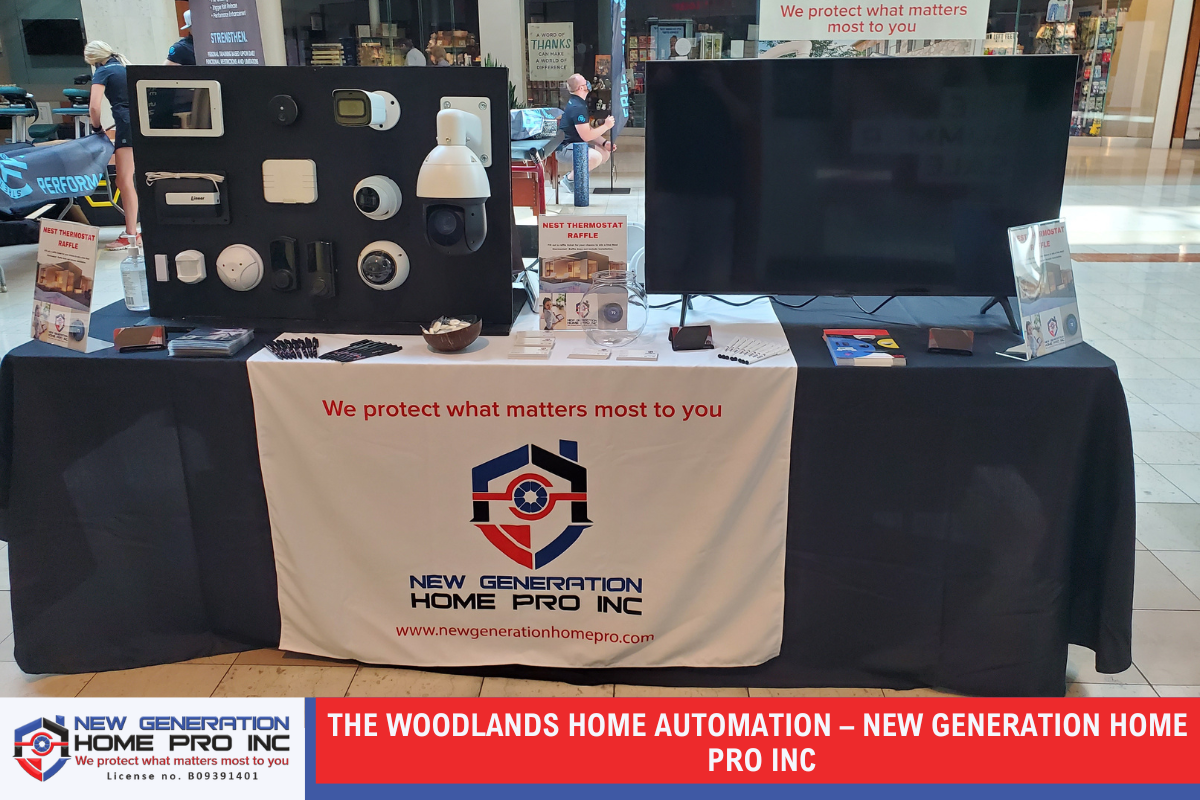
Looking to upgrade your home or office with cutting-edge home automation? At New Generation Home Pro Inc, we bring smart living to The Woodlands, Texas and surrounding areas. From smart security systems and lighting control to climate controls and voice assistants, we create customized solutions for your lifestyle or business. Whether it’s for comfort, energy savings, or enhanced security, our expert team makes it simple to get started. 📞 Call us at (713) 501-9985 or fill out our quick contact form to schedule your free consultation. Let’s transform your space into a smart home that works for you. Smarter homes. Safer businesses. Seamless control.
Smart Home FAQ
What is a smart home and how does it work?
A smart home uses automation technology and smart home appliances to manage household functions like lighting, security, temperature, and entertainment. These advanced home automation systems are designed for seamless integration, allowing you to control various devices with a simple voice command, remote apps, or Artificial intelligence assistants like Google Assistant.
- Devices communicate through Wi-Fi, Bluetooth, or proprietary networks.
- Systems include smart lighting systems, smart door locks, carbon monoxide detectors, and smart cameras.
The benefits of technology in this space include improved energy efficiency, a higher comfort level, and more control over daily life. A complete home automation system connects devices into a smart home solution that enhances many aspects of life.
Do I need Wi-Fi to use smart home devices?
Yes, most smart home appliances require a Wi-Fi connection to operate efficiently. Devices like Amazon Echo, Philips Hue, and smart lighting systems rely on internet access for:
- Remote monitoring
- Real-time alerts
- Seamless experience with apps and services
However, some automation technology uses Bluetooth or Zigbee for local control. These work for basic functions, but without Wi-Fi, you lose access to cloud-based features and service providers’ support. Without the internet, automation becomes limited to manual control or preset routines, reducing the level of convenience that smart technology offers in current times.
Can I build a smart home on a budget?
Absolutely. You don’t need to spend thousands of dollars to begin your smart home setup. Many entry-level devices offer great value and performance. Start with:
- Smart bulbs like Philips Hue
- Affordable speakers such as Amazon Echo Dot
- Smart plugs for basic functions like turning appliances on/off
Tips to save:
- Choose compatible devices that work across ecosystems
- Buy in bundles or during sales
- Avoid professional installers if DIY-friendly
Budget-friendly systems still bring benefits of technology, improve energy efficiency, and streamline everyday tasks. The smart home industry caters to all budgets with a wide range of solutions.
Are smart home systems safe and private?
Smart home automation systems have evolved with technological advancements, but security and privacy remain key concerns. Smart home integration often means sensitive data is shared across multiple platforms. To stay safe:
- Use strong passwords and two-factor authentication
- Keep your mobile devices and routers updated
- Select trusted service providers
Privacy depends on how companies manage your data. Devices with motion detection, smart cameras, and remote monitoring need secure networks to protect against breaches. While no system is completely foolproof, responsible usage greatly reduces risks. In the automation industry, cybersecurity is critical for maintaining trust and safety in daily life.
What’s the difference between Alexa, Google Assistant, and Siri?
These are Artificial intelligence-based virtual assistants designed to manage smart home integration and everyday tasks:
- Amazon Echo (Alexa): Strong ecosystem, wide device support, excels in shopping and routines.
- Google Assistant: Best for answering questions, smart home integration, and Android mobile devices.
- Siri: Apple-exclusive, works best with HomeKit and Apple products.
Each offers:
- Simple voice command functionality
- Compatibility with smart home appliances
- Integration with audio systems and calendars
Choosing depends on your existing devices and preferred ecosystem. All three are central to a complete home automation system, contributing to automation industry growth.
Can smart homes help reduce energy bills?
Yes, smart homes can lower energy usage and reduce your carbon footprint. Through smart lighting systems, programmable thermostats, and air conditioner automation, energy can be managed more efficiently. Key contributors:
- Motion detection to turn off unused lights
- Smart home appliances that adjust based on usage
- Scheduled operation of heating/cooling systems
By optimizing basic functions, smart home automation systems offer better control over consumption and contribute to more sustainable daily life. Over time, this not only benefits the environment but also leads to financial savings, making them a smart investment.
What are the best devices for beginners?
Beginners should start with user-friendly, budget-conscious options that still offer high performance and seamless integration:
- Amazon Echo Dot – Controls devices with simple voice command
- Philips Hue – Easy to install smart lighting systems
- Smart plugs – Turn on/off any appliance remotely
- Video doorbells – Improve security and convenience
- Smart thermostats – Enhance energy efficiency
These tools cover basic functions and provide exposure to smart technology in daily life. They are often part of larger systems and can later be scaled into a complete home automation system.
Do all smart devices work together?
Not always. Compatibility depends on device protocols, manufacturers, and service providers. The best smart home solution uses a hub or platform to unify your devices into a seamless experience. Options include:
- Amazon Echo for Alexa
- Google Assistant-enabled hubs
- Third-party apps like IFTTT
Tips:
- Buy compatible devices from trusted brands
- Stick to one ecosystem when possible
- Use bridges for different protocols (Zigbee, Z-Wave)
A well-planned smart home setup avoids complex systems and promotes ease of use through proper smart home integration.
What happens if the internet goes down?
When the internet is unavailable, many smart home appliances lose remote functionality. Remote monitoring, cloud services, and app control may not work, especially for automation technology that relies on cloud computing. However:
- Some automated systems retain local control
- Lights, thermostats, and audio systems can often run preset routines
- Voice assistants will stop working without the cloud
You can minimize disruptions by choosing devices with local processing, or systems that support local control protocols. While a disruption may reduce the level of convenience, basic functions usually continue operating within the smart home solution. Read Is Home Automation Worth the Money?





