If you’re living in Conroe, Texas, keeping your home and family safe is probably high on your list. One of the best ways to do that is by installing a home security system. Whether you’re looking into security system installation services, need a camera system installer, or want smart home alarm systems, this guide breaks everything down in a simple, helpful way-even a 6th grader could follow along! We’ll explore what to expect, how much it costs, and how to choose the right provider in the security industry-all while introducing you to the devices, equipment, and automations you can include in your home setup.
What to Expect from Security System Installation Services
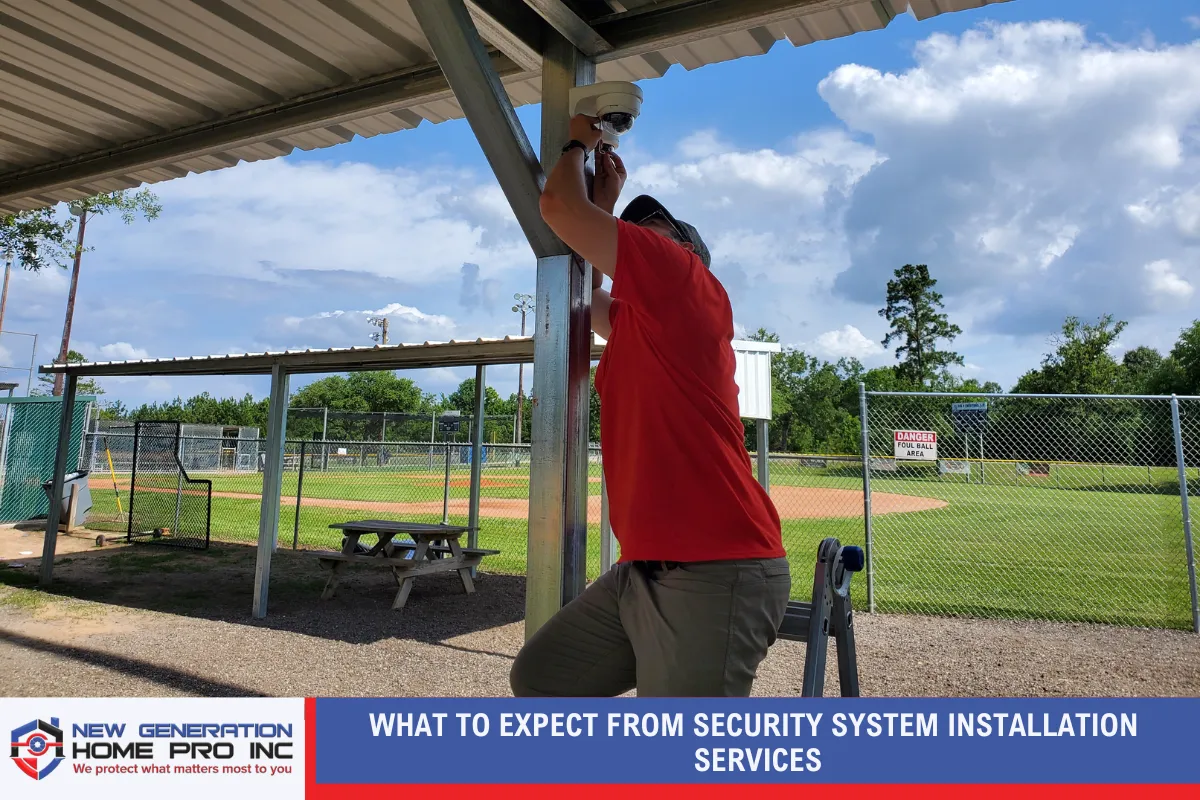
When you’re getting a security system installation service, you’re really investing in peace of mind. Here’s what happens and what you can expect:
Types of Installation
There are two common ways to get your system installed:
1. Professional Installation
- A trained tech comes to your home
- Installs all security sensors, motion detectors, panels, and more
- May include a touchscreen panel like the Vivint Smart Hub Control Panel
- Often paired with a professional monitoring plan
Pros:
- You don’t have to lift a finger
- Equipment is installed correctly
- Experts walk you through how everything works
Cons:
- Higher equipment cost
- Usually involves a 36-month monitoring contract
2. DIY Installation
- You install the system yourself with guidance from the company
- Great for tech-savvy homeowners
Pros:
- Save money
- No long-term contracts
- Flexible install timing
Cons:
- Can be tricky with complex setups
- You’re on your own if something goes wrong
Common Features and Components Installed

Most security systems come with a mix of equipment, devices, and automation features. Here’s what’s often included:
- Security cameras (indoor/outdoor/doorbell like Google Nest Doorbell)
- Motion detectors and Motion Sensor lights
- Smart locks for keyless entry
- Security sensors on doors and windows
- Touchscreen control panel or app-based control
- Monitoring services-either self or professional
- Integration with smart home devices like Google Home and Google Assistant
These are often bundled into a complete package, which might also include:
- Smart lights that turn on when motion is detected
- Backup batteries in case of a power outage
- Security camera cloud storage for video playback
System Integration and Automation
Today’s systems don’t just make noise-they think. Most professional systems allow:
- Smart automation like turning on lights when a door opens
- Voice commands via Google Assistant
- Use of abode’s built-in automation engine for custom home automation rules
- Syncing with other smart home products
This makes your smart home security system more than just alarms-it becomes part of your daily routine.
Understanding the Costs Involved

Whether you go with a local camera system installer or a national brand, here’s what pricing looks like for home security alarms in Conroe.
Initial Installation Costs
Your total price depends on what you choose. Typical one-time costs include:
- Equipment purchase: $150-$1,200 depending on the package
- Installation fee (if professional): $100-$400
- Activation/setup fees: Sometimes hidden in fine print
Factors affecting cost:
- Number of devices (e.g., security sensors, cameras)
- Type of panels or control systems used
- Level of advanced equipment like automation features
Some security companies offer Wireless equipment that’s cheaper to install.
Ongoing / Recurring Costs
After the system is installed, you’ll pay for monitoring services, if you want them.
1. Self-Monitoring
- Free to $10/month
- You get alerts, but YOU call for help
2. Professional Monitoring
- $20 to $60/month
- Experts at monitoring centers respond to alarms
- Can include a fast 45- to 60-second response time
Watch for:
- Contract lengths (e.g., 36-month monitoring contract)
- Price changes after promo periods
- Limitations on security camera cloud storage
DIY vs Professional: What’s the Cost Difference?
| Feature | DIY Setup | Professional Install |
| Equipment Cost | Lower ($150-$400) | Higher ($400-$1,200) |
| Installation Fee | $0 | $100-$400 |
| Monitoring Rates | Optional, lower | Required, $20-$60/mo |
| Response Time | Depends on you | Impressive response times from monitoring centers |
| Flexibility | High | Depends on contract |
How to Choose the Right Security System Provider

Choosing the right provider for your security system installation service in Conroe, Texas is just as important as the equipment itself. A trusted provider ensures your security devices, monitoring services, and automations work together to protect your home smoothly. Here’s what to keep in mind:
Key Considerations
When selecting a provider, ask the following:
- Do they offer both DIY and professional installation? Some people prefer the ease of professional setups, while others want to install their own security systems.
- Is a contract required? Watch out for long 36-month monitoring contracts. Some companies offer flexibility, while others lock you in.
- What’s included in the package? Look for products like:
- Touchscreen panel
- Security sensors
- Smart locks
- Motion detector
- Integration with Google Home, Google Assistant, and other smart devices
- Do they offer a professional monitoring service? This is ideal if you want peace of mind when you’re not home. Look for fast alarm response and a reliable emergency response center.
- What’s their reputation? Read local reviews and ask neighbors in Conroe for referrals. Security companies like CPI Security and others offer strong customer service-check if your installer does too.
Popular Security Equipment and Services to Look For
Even if you’re not buying from a big brand, make sure the equipment options and automation features include:
- Smart locks and remote entry
- Advanced equipment like touchscreen control
- Basic automations and custom home automation rules
- Integration with Google Nest, Google Assistant, or Google Home
- Access to security camera cloud storage
Look for providers that allow you to pick from different Cove packages, or custom bundles with additional products like video doorbells or garage sensors.
Questions to Ask Before Signing a Contract
Make sure to ask:
- What happens if I cancel early?
- Is my equipment mine to keep?
- Do you use third-party monitoring centers or in-house?
- How fast is the alarm response?
- Can I control everything from a touchscreen panel or app?
Getting answers to these will help you avoid defective products, overpriced monitoring plans, or limited equipment that can’t grow with your needs.
Red Flags and Common Mistakes to Avoid

Even in a safe town like Conroe, you don’t want to take chances. Here’s what to watch out for:
Common Mistakes
- Signing long contracts without reading the fine print
- Choosing a camera system installer with bad reviews
- Ignoring whether your smart home products are compatible
- Paying for advanced automation features you’ll never use
- Forgetting to ask about ongoing monitoring rates
Red Flags
- Pushy salespeople offering “limited-time” deals
- Systems with no integration for smart devices
- Lack of a professional monitoring plan
- No access to security camera cloud storage
- Poor panel in design or outdated technology
Your Home, Your Rules: Build the Security System That Works for You
Whether you’re new to homeownership or upgrading your current setup, choosing the right security system installation service in Conroe, Texas means thinking about what products, equipment, and monitoring services fit your life. With smart automation, reliable monitoring plans, and flexible equipment options, you can create a comprehensive security solution that protects what matters most-without overpaying or being locked into something you don’t need. So go ahead, explore your options, ask the right questions, and make your home a safer, smarter place to live.
Conroe Security System Installation Service – New Generation Home Pro Inc

Protect what matters most with New Generation Home Pro Inc, your trusted security system installation service in Conroe, Texas and surrounding areas. Whether you need home alarm systems, a reliable camera system installer, or a full home security system, we’ve got you covered. Our licensed experts provide fast, professional installation of home security alarms, smart locks, security cameras, and more. Looking for a dependable security camera installer? We’ll design a system that fits your needs and budget-no pushy contracts, just honest protection. Call us today at (936) 205-2735 or fill out our contact form to get started. Let’s secure your home with the latest in smart security and 24/7 peace of mind.
Frequently Asked Questions About Home Security Systems
What is the average cost to install a home security system?
The industry average cost to install a home security system can vary based on the selection of equipment, monitoring options, and whether you choose professional installation services. Typically, the equipment purchase for a basic system falls in the price range of $300 to $800. This includes core components like a touchscreen control panel, entryway sensor, Motion Sensor, and possibly Video doorbells or outdoor security cameras. Installation charges may be an additional cost of $100 to $500, depending on the system and provider. Many companies also offer payment plans to make systems more accessible. Monthly monitoring service charges range from $20 to $60. If you choose a professional monitoring service, it may come with a month service agreement or a longer initial contract term. Local permit fees from the police department may also apply. Watch for extras like smart features, garage door controller, or add-on components, which could increase the total price. Consider bundling outdoor home security cameras, smart lights, and panic buttons for comprehensive coverage. Overall, a fair price ensures maximum coverage without unnecessary expenses.
Is it better to go with a DIY or professionally installed system?
Deciding between a DIY and a professional installation service depends on your budget, experience, and home layout. If you’re tech-savvy and want to save money, DIY may be best. However, professional services offer convenience, accurate setup, and fewer blind spots. Professional installation services provide:
- Expert placement of cameras subject to blind spots
- Secure setup of outdoor cameras, entryway light, and sensors
- Quick, scheduled installation appointment
- Less risk of installation errors
DIY systems, though more affordable, may result in issues with sensor alignment or weak facial recognition on doorbell cameras. Also, smart home devices like Google Home or Google Nest often work better with pro-installed systems. Professionally installed systems usually come with a professional monitoring plan, which adds peace of mind. In contrast, DIY setups often offer a premium self-monitoring option. Keep in mind, installation to monitoring is seamless with a pro team. If your home has multiple access points or complex automation capabilities, professional setup ensures comprehensive coverage.
What should I look for in a home security provider?
When choosing from the best-known home security installation companies, look beyond just the monthly cost. You want reliability, transparency, and smart features that work with your lifestyle. Here’s what to consider:
- Buying process – Is it simple, transparent, and free of surprise installation charges?
- Flexible appointments – Can you schedule the actual installation at a convenient time?
- Equipment options – Does it include a solid selection of equipment, like a physical keypad, touch screen keypad, or built-in camera and motion sensor?
- Home automation capabilities – Are systems compatible with Google Home, Google Assistant, and abode’s built-in automation engine?
- Monitoring options – Do they offer flexible monitoring plans, such as basic monitoring or full Professional Monitoring?
Make sure you get a clear customer agreement and avoid unexpected marketing communications or prerecorded messages. A quality provider will walk you through the setup, offer add-on components, and help pick security systems that fit your needs-whether it’s a conventional home security system or a smart home security system.
Do home security systems require a monthly fee?
Yes, most home security systems require some form of monthly service charges, especially if you’re using a professional monitoring plan. The monthly cost typically ranges from $15 to $60 depending on the service level, features, and provider. Here are common options:
- Basic monitoring – Offers limited alerts and is often included in DIY plans
- Complete monitoring – Includes 24/7 response, dispatch from a police department, and panic buttons
- Premium self-monitoring option – Lets you track your system via app with smart features, but doesn’t include emergency dispatch
Some providers also charge a cellular network maintenance fee or network maintenance fee applies notices for access to backup communication during outages. These fees ensure that your garage door controller, smart lights, or Motion Sensor stays connected when Wi-Fi is down. You don’t always need a contract-some providers offer month service agreement flexibility. However, others may require a customer agreement tied to installation to monitoring service.
Can I install a home security system if I rent my home?
Absolutely! Renters in apartments or homes can still get a quality affordable home security system. Look for systems that don’t require drilling or long-term contracts. Many individual devices are perfect for renters-think Video doorbells, entryway sensor, and smart lights you can take with you when you move. Rent-friendly features include:
- Wireless Motion Sensor and doorbell cameras
- Peel-and-stick entryway light sensors
- Portable smart home devices like Google Home and ADT Security Smart Door Lock
- Easy installation process without wall damage
Just be sure to check with your landlord before installing outdoor security cameras or hard-wired equipment. Most companies offer professional installation services tailored for renters or flexible payment plans with no initial contract term. If you choose a professional monitoring plan, you may need to provide a local address for the police department to dispatch services accurately. Read Top Benefits of Wireless Home Alarm and Camera Systems





